How Much Does It Cost to Develop an App? Detailed Breakdown & Timeline

Suppose you have a brilliant idea for an app, which is something that could solve a problem, delight users, or craft a business. App development won’t come with a one-size-fits-all price tag. The price can differ largely, from a few thousand dollars for a simple MVP (Minimum Viable Product) to hundreds of thousands for a complete, enterprise-level application.
The cost relies on several factors, such as the features you require, the platform you choose (iOS, Android, or both), the design complexity, backend infrastructure and even who builds it, whether it’s a freelancer, an agency or an in-house team.
The reason is that having a clear understanding of mobile app development costs is so crucial. Without it, you risk underestimating your budget and overbuilding your app too early or running into an expensive surprise down the line.
Why Is Understanding Application Development Cost Crucial?
Before we understand the depth of numbers, it is important to see why estimating cost properly matters –
- Set realistic expectations – Regardless of a budget idea, you might overspend or underfund.
- Plan your resources – You’ll understand how much money, time, and people you’ll require.
- Avoid surprises and scope creep - Understanding cost drivers helps you say “yes” or “no” to extra features.
- Get investor confidence or internal buy‑in - Investors or partners will want to see a cost breakdown.
- Maintain control – With clarity on cost components, you can manage trade‑offs (quality vs features vs time).
So, cost estimation is not just a number — it’s a tool for decision making.
What Determines the Cost? Key factors of Mobile App Development.
Several core factors influence how much your app will cost. Understanding these helps you predict, negotiate, or reduce costs. Here are the biggest levers:
- Platform / Technology choice
- Complexity and features
- Design & user experience (UI/UX)
- Backend, infrastructure & data handling
- Third‑party integrations & APIs
- Security, compliance & legal requirements
- Testing & quality assurance
- Maintenance, updates & support
- Developer team type, location & rates
Platform / Technology Choice
It matters a lot which platform (s) your app will run on.
- Native apps: You create one version for iOS (Swift/Objective-C) and one for Android (Kotlin/Java).
Pros: High performance, proper access to device features.
Cons: You maintain two codebases. - Cross-platform/hybrid: Frameworks such as React Native, Flutter and Xamarin allow you to write most of your code once and deploy it to both Android and iOS, significantly reducing development time. However, for specific features, it may still be required.
- Web app / Progressive Web App (PWA): Runs in a browser or installs as a web app (PWA). It is cheaper but limited in accessing device features, which you choose to change the development effort. For instance, Topflight’s 2025 guide shows that creating for both platforms natively can cost significantly more than using a cross-platform solution.
Complexity & Feature Set
This is probably the biggest cost driver for what your app can do. The more features, the more time, the more code, and the more testing.
We can group apps by complexity:
| Tier | Features / Examples | Cost Impact |
| Basic / simple | Login, user profile, display content, simple navigation | Lower cost |
| Medium / moderate | Social interactions, media upload, payments, maps/geolocation, chat | More cost |
| Complex / enterprise | Real‑time streaming, advanced animation, AI/ML, multi-tenancy, hardware integration | Very high cost |
According to Adjust, simple apps cost around USD 40,000–60,000, while medium ones go up to USD 150,000, and complex apps stretch beyond that.
MSM Coretech also emphasizes that the more features you add (APIs, logic, integrations), the more expensive things become.
For a sense of scale: The Droidsonroids blog shows that for two platforms, a basic app can cost $60,000–105,000 (with Flutter), while complex apps exceed $190,000+.
UI/UX Design
Having a beautiful and easy-to-use design is important because it influences how users feel and stick around. But design also costs time and skill.
Key parts in design:
- Wireframes & user flows (sketching how screens connect)
- High-fidelity visual design & mockups
- Interaction design (animations, transitions)
- Responsive layouts (different screens, devices)
- User feedback and iteration
Design costs often range between 10–15% (or more) of the overall app development cost.
Also, for high-end apps, custom animations and microinteractions increase costs a lot.
Backend, Infrastructure & Data Handling
Many apps don’t just live on the phone — they connect to servers and manage data. The backend side includes:
- User registration, authentication
- Database (user data, content, media)
- Business logic/processing
- APIs (communication between frontend and backend)
- Storage, media processing, file uploads
- Analytics, logging, reporting
- Notification servers, caching, synchronization
You can save time and cost using Backend as a Service (BaaS) such as Firebase or AWS Amplify. But as your app scales, these may become more expensive.
Third‑Party Integrations & APIs
Whenever your app uses external services, you incur extra cost. Common integrations:
- Payment gateways (Stripe, PayPal, Razorpay)
- Social login (Google, Facebook, Apple)
- Maps / geolocation (Google Maps, Mapbox)
- Messaging / chat APIs
- SMS / email providers
- Analytics SDKs
Each integration must be coded, error-handled, tested, maintained. Some APIs have usage or licensing costs. A poorly implemented integration can also bring bugs, which raise costs
These are "extra layers", but necessary. Skipping them may risk breaches, fines, or user trust.
Testing & Quality Assurance (QA)
Making features is only half the battle; however, ensuring they work well is the other half. Testing is crucial.
Types of testing:
- Functional testing (does each feature work?)
- Usability/user testing (is it easy to use?)
- Performance/load testing (speed, responsiveness)
- Compatibility (different devices, OS versions)
- Regression testing (ensure new changes don’t break old features)
- Automated testing (scripts, CI/CD)
QA often accounts for a significant portion of project time and cost. Crowdbotics, in their blog app example, show that testing and QA are nontrivial parts of the cost.
Maintenance, Updates & Support
Once the app is live, your costs don’t end. You need to:
- Fix bugs and crashes
- Update for new OS versions
- Add features/improvements.
- Monitor servers, backups, performance
- Provide customer support
- Manage infrastructure scaling
A common industry estimate is to allocate 15–25% of the initial development cost per year for maintenance and support. Topflight also uses this rule of thumb.
Team Type, Location & Rates
Who builds your app and where they are located has a huge effect on cost.
Common team options:
- Freelancers / solo developers (cheaper but may have limits)
- Small agencies / boutique studios (good balance)
- Large specialized agencies (costlier but strong reliability)
- In-house team (you control, but with overheads: salary, infrastructure)Hourly rates vary greatly by region.
Upwork gives a breakdown:
Entry / beginner developers: ~$30/hour
Intermediate: ~$60/hour
Senior: ~$120/hour or more
By region, mid-level developers are:
Asia: $25–$40/hr
Eastern Europe: $35–$60/hr
Western Europe / US: $70–$120+
Business of Apps gives broad ranges: simple app $5,000–50,000, medium $50,000–120,000, complex $120,000–300,000.
So, even if two apps have the same features, one built by a US agency and one by a South Asian team can differ widely in cost.
Putting It All Together: Cost Estimates
Let’s combine all these factors to see how you can estimate cost, with practical example ranges.
| Complexity | Cost by Complexity Tier | Referring to several sources: |
| Simple / Basic app | $5,000 – $50,000 | Business of Apps, Pixelcrayons |
| Medium / Moderate | $50,000 – $120,000 | Business of Apps, Adjust |
| Complex / Enterprise | $120,000 – $300,000+ | Business of Apps Droids On Roids |
MSM Coretech 2025 guide suggests average projects fall between $80,000 and $250,000
The MSM Coretech 2025 guide says MVPs start at $20,000 and scale to $250,000+ for complex solutions.
These ranges aren’t exact, but they help you anchor expectations.
Example Cost Scenarios,
To make it concrete, here are sample breakdowns:
Basic app, single platform (iOS)
- Features: signup, basic content listing, simple navigation, minimal backend
- Design: moderate
- Testing: basic
- Estimated cost: USD $10,000 – $30,000
Medium-complexity app, cross-platform (iOS + Android)
- Features: social features, media upload, payment integration, chat
- Backend: moderate complexity
- Design: more polish, animations
- Testing: more devices, edge cases
- Estimated cost: USD $40,000 – $80,000 or more
Complex / Enterprise app
- Features: real-time streaming, AI, complex backend, high security, multiple modules
- Design: custom interactions, high polish
- Infrastructure: scalable systems
- Testing: performance, security, large user volumes
- Estimated cost: USD $120,000 – $300,000+
For example, The Droidsonroids is an Uber‑style app (driver + customer + admin + backend), which may cost $380,000 – $530,000 for the MVP version.
Sample Hourly / Hour‑based Estimation
Another method is to estimate the needed hours and multiply by the rates.
Suppose you estimate:
| Component | Hours Estimate |
| Planning & requirements | 50 |
| Design (UI/UX) | 100 |
| Frontend development | 200 |
| Backend & APIs | 180 |
| Integrations | 50 |
| Testing / QA | 80 |
| Buffer / contingency | 40 |
| Total | 700 |
If your team charges $50/hour, 700 × 50 = USD $35,000
If $80/hour → $56,000
If $120/hour → $84,000
Then also add hosting, API costs, app store fees, etc.
Hidden / Additional Expenses You Must Remember-
When you think “app development costing”, don’t forget these often-overlooked costs:
App Store/platform Fees
- Apple App Store: $99 per year
- Google Play Store: $25 one-time registration
Hosting, Servers, Cloud Infrastructure
- Third-party API / service subscription fees
- Domain names, SSL certificates, licences
- Legal costs (privacy policy, terms, compliance)
- Marketing, launch, promotion & user acquisition
- Support personnel/customer service
These extras often add 10–20% (or more) to your overall cost.
How to Reduce and Manage Application Development Cost?
- Start with an MVP (Minimum Viable Product) - Build just core features first. Test the idea before investing heavily.
- Prioritize & phase features - Launch in phases: essential first, advanced later.
- Use cross‑platform frameworks - Save duplicate work by using Flutter, React Native, etc.
- Rely on BaaS / managed services - Use existing backend platforms (Firebase, Supabase) to skip building from scratch.
- Use UI kits, templates, and libraries - Instead of designing all elements from scratch, use good premade ones.
- Choose the right team/region - Outsource to regions with lower hourly rates, but check quality.
- Clear requirements & scope control - Avoid changing direction mid-project, which causes rework.
- Automated testing & CI/CD - Helps catch issues early, saving manual QA time.
- Leverage open-source tools - Use community libraries (appropriately licensed) instead of reinventing basics.
- Always have a buffer/contingency - Include 10–20% extra time & cost for unexpected surprises.
Read More - All About On-Demand Application Development
Questions to Ask Before You Ask for Quotes
Before you speak to developers or agencies, prepare these questions:
- Which platforms do we need (iOS, Android, web)?
- What is the essential feature set (for MVP)?
- o we need integrations (payment, maps, social login)?
- What level of design polish do we want?
- What are the security, data, privacy, and compliance requirements?
- Who is our target user/device mix?
- What is our expected user base/scale?
- What is the timeline we aim for?
- Do we want ongoing support and updates?
- What is our maximum comfortable budget?
- What things are negotiable/optional?
Having these defined helps vendors give more accurate and comparable quotes.
Mistakes That Blow Up Costs
Avoid these common pitfalls that inflate cost:
- Changing requirements mid‑project (scope creep)
- Trying to build every feature at launch
- Skipping testing or QA to save costs leads to rework
- Choosing the cheapest team blindly, without verifying quality
- Poor architecture choices early (unscalable design)
- Not planning for maintenance, updates, or scaling
- Not estimating buffer or contingency time
- Lack of clear communication or documentation
Final Thoughts
Creating an app is a significant investment in time, money and effort. But understanding what drives cost and how to manage it makes the journey more controlled and lower risk.
Key takeaways:
- There is no fixed price because the cost depends heavily on features, design, backend, integrations, team, and region.
- Use industry benchmarks (e.g., simple, medium, complex) to guide your budgeting.
- Start small (MVP), validate your idea, then scale.
- Choose your team wisely, as the cheapest option sometimes leads to expensive rework.
- Always include buffer time and cost for surprises.
- Plan for post-launch costs (updates, maintenance, scaling).
Related Blogs

Medical Software Development Guide: Everything You Need to Know
Discover all about medical software development—process, features, cost, and compliance for building secure, efficient, and reliable healthcare solutions.
Read More

Complete Travel App Development Guide for Modern Travel Businesses
Discover why travel businesses need a mobile app to increase bookings, improve customer engagement, offer personalized experiences, and stay competitive in the digital travel market.
Read More
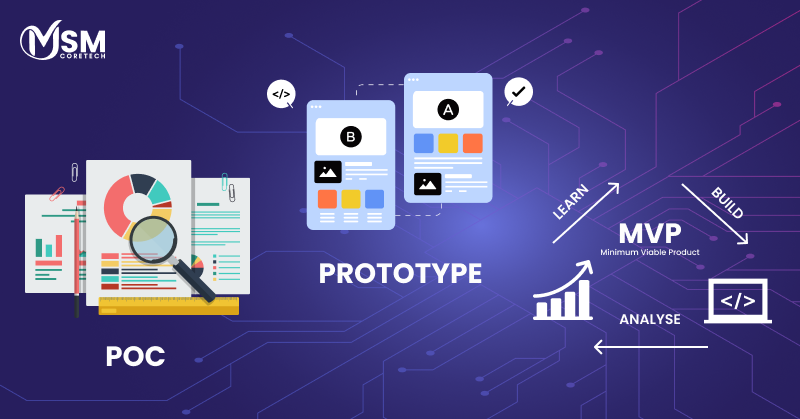
PoC vs Prototype vs MVP: Which Is Best for Your Project?
Find out the key differences between PoC, Prototype, and MVP to choose the best strategy for your startup and achieve product-market fit more quickly.
Read More



