Cloud Computing & Migration 2025: Models, Benefits, Challenges & Best Practices

Cloud computing refers to the on-demand delivery of ICT (Information & Communication Technology) services, including storage, databases, servers, networking, software, and analytics, via the internet. Cloud providers supply highly scalable virtual resources from multiple locations. These enable companies to avoid obtaining physical servers and infrastructure.
This landscape, in turn, changes the way organisations handle their IT infrastructure and digital assets. Cloud services allow a business to access computing power and storage on demand, with charges levied only for excessive usage, thereby avoiding the costs associated with the establishment and maintenance of physical data centres.
Cloud Computing Trends & Stats
- According to Precedence Research, the world's cloud market size touched nearly US$913 billion in 2025 and is expected to cross US$5.15 trillion by 2034, supported by about 21% CAGR over the next decade. In the meantime, nearly 60% of all corporate data now reside in the cloud; meanwhile, forecasts suggest that up to 200 zettabytes of data will be stored in the cloud by 2025, with half of the digital information across the globe.
- According to survey data, 96% of companies have at least one public cloud service running for them, with 84% having some sort of private cloud infrastructure at their disposal, and 92% of organisations are expected to adopt multi-cloud strategies to factor in performance and compliance. The spending for simple public cloud services has been projected to be about US$723 billion this year, with revenues from AI workloads and cloud-native application development continuing to drive growth.
- Energy-wise, cloud data centres have gradually become an efficient environment even as the overall global data centre power demand continues to rise. Deloitte estimates that in 2025, data centres will have consumed about 2% of the global electricity demand, but such demand is expected to double by 2030, owing, however, to AI workloads, from some 536 TWh in 2025 to more than 1,000 TWh at the end of this decade.
- Cloud companies continue to conquer AWS, Microsoft Azure, and Google Cloud, with these players holding over 60% of the market share for enterprise cloud infrastructure at the start of 2025, while Microsoft Azure alone is said to have generated $75 billion per year in revenue and AWS over $116 billion, although it is now said to have slower growth than competitors in generative AI.
In practice, cloud computing allows companies to effortlessly collaborate across territories, scale their workloads in real time, or easily deploy their applications worldwide. These abilities are transforming industries from software development to retail and healthcare to government services.
Further down this blog, we will study how businesses migrate their data, applications, systems, operations, and digital assets from on-premises or legacy infrastructure to the cloud through end-to-end cloud migration services.
What Is Cloud Computing? Understanding Its Foundations and How It Compares with Traditional IT
Evolution of Cloud Computing in Brief
In 1996, distributed computing across networks gave rise to the concept of cloud computing. However, over the last 25+ years, it has grown into a major paradigm that supports modern business and cultural interactions. Cloud computing now supports the smooth scaling of operations in almost every industry—from basic email-hosting solutions to AI-type applications running in data centres across the globe.
What Cloud Computing Means
Fundamentally, cloud computing disconnects all types of computing resources (servers, storage, networking, software, etc.) from existing on-premise infrastructures. Businesses leverage these resources through third-party services as needed over the internet instead of hosting them on their hardware, as their parallel equivalents. This disconnection grants several strategic advantages:
- Flexibility & Agility: Businesses can ramp services up or down depending on demand without the large investments.
- Lower IT Costs: Costs are transferred from capital expenditures (hardware, installation) into a more predictable operating expense.
- Maintenance & Upgrades: The service provider will manage all hardware, software updates, patches, etc., and adjustments needed for performance.
- Unrestricted Access: Teams and stakeholders can access central services anytime, anywhere.
Cloud Computing vs Traditional Computing
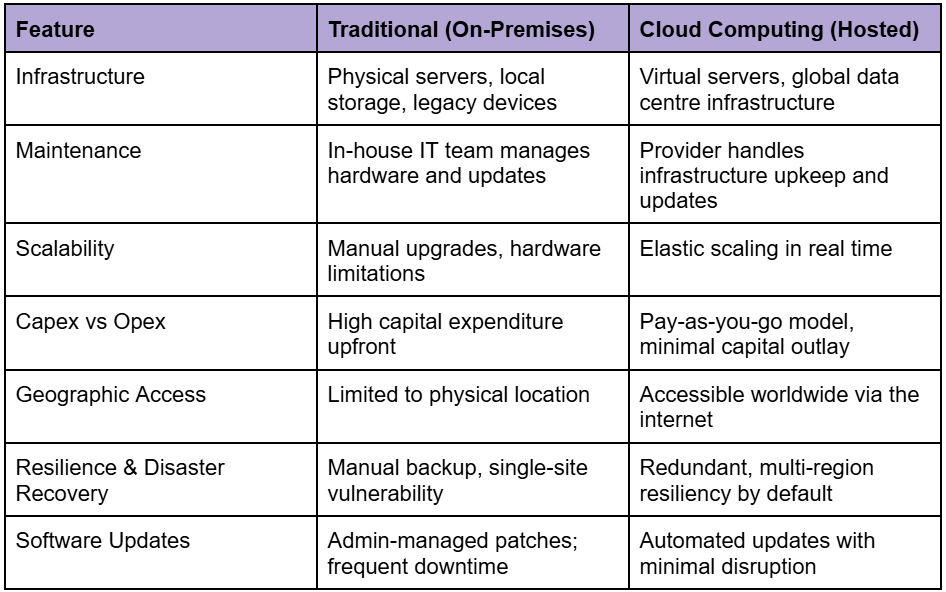
Why This Matters
Traditional computing firms rely on a physical infrastructure for their operations. Often, the infrastructure will become outdated or prove costly to maintain. Thus, the legacy systems can be a burden on the operating budget and thereby limit flexibility. On the contrary, a cloud will stand for fast-paced innovation, maintaining business continuity, and efficient allocation of resources.
With that obvious difference, companies should be able to make informed choices about shifting their operations, digital assets, and applications to the cloud. Now, let us look into the various benefits of cloud computing.
Benefits of Cloud Computing
In essence, cloud computing constitutes the base of IT infrastructure in modern IT developments, with the transformative capabilities that affect technical performance, cost comfort, agility in operations, and security. These benefits are likely to have the greatest impact on any organisation that adopts cloud services.
Simplified IT Management
Cloud computing simplifies IT operations by ending the need to handle physical infrastructure and on-premise systems. Businesses can centrally manage update mechanisms for streamlined workflows and use software and data on the go. This results in less demanding maintenance and increased system availability, which is crucial for distributed teams and mobile operations.
Flexible Scalability
Cloud infrastructure can economically scale perfectly to meet variation in demand. This flexibility helps handle expected changes in traffic, growth, or decreases in extra capacity without having to invest too much in equipment or hardware. Companies are no longer making usage predictions too far into the future, allowing for better planning on resources needed.
Lower IT Costs
Using cloud services allows companies to avoid paying large upfront costs for servers, data centres, and maintenance. Organisations only pay as they use it. The operating expenditure (OPEX) model changes the way organisations spend on technology, changing from capital expenditure (CAPEX). The overall OPEX model lowers costs by eliminating in-house infrastructure teams and the long-term need for hardware refresh schedules as organisations migrate their clients and rapidly renew IT infrastructure.
High Availability and Uptime
Most cloud service providers have redundancy built in to their platforms. Failovers are automatic, and the data is often distributed across multiple locations across the globe, which gives you a significant increase in the availability of the service you provide. Unlike traditional systems, where localised issues can lead to extended periods of downtime, cloud platforms can keep your business operational even in the wake of disruptions.
Stronger Security Posture
In the cloud platforms, secure protocols help safeguard user data, such as encryption, multi-factor authentication, and continuous monitoring shedding light on user activities. One can look out for global standards like ISO, SOC, and GDPR from providers to keep businesses on top of regulatory requirements. Such updates related to security are centrally administered and pushed down to users automatically, leaving less scope for vulnerabilities in any one system.
What is Cloud Migration?
Cloud migration is the process of moving digital assets from an organisation’s on-premises resources to a cloud provider’s infrastructure. Digital assets can include various components, such as data, applications, databases, and IT resources.
Additionally, an organisation might migrate to SaaS (Software as a Service) applications in which the business has migrated traditional systems to updated cloud-native services or systems.
Cloud migration is eco-friendly, and increased availability, improved performance, lower costs, and increased scalability and access to new technology are important benefits that drive organizations' cloud migration activities.
Rather than concern themselves with physical server and infrastructure maintenance, organisations are migrating their workloads to the cloud so they can benefit from cloud providers' on-demand pricing and fully managed services.
Organizations can undertake cloud migration in various ways to achieve specific outcomes. One way is lift-and-shift, wherein existing applications are moved without many changes to another location (or a more suitable cloud); the second is replatforming, which involves minor adjustments to the apps, optimising them for the cloud; and the third, of course, is complete re-architecture. The larger picture involves alleviating the legacy systems while also increasing availability and fostering business agility.
Although the benefits are clear, migrating to the cloud can be somewhat complex and challenging. This process must begin with thorough planning, risk assessment, and careful execution to ensure there is no downtime or data loss.
But, over time, as the cloud platforms matured and tools and methodologies became available, organisations began to consider migration into the cloud as a strategic initiative to modernise their IT operations while becoming competitive for the digital-first world.
Cloud Migration Trends
Hybrid and Multi-Cloud Adoption
More organisations are adopting enterprise hybrid and multi-cloud strategies to enhance performance, avoid vendor lock-in, and gain flexibility. Despite some cloud providers applying high data egress rates to discourage multicloud implementations, they are working with others to facilitate these types of deployments.
More Automation with Artificial Intelligence and Machine Learning
Cloud migrations can take hours, days and weeks. Today, more cloud migration efforts use automation, artificial intelligence, and machine learning capabilities. The capabilities of these tools allow organisations to automate routine activities associated with everything from data migration to cloud infrastructure provisioning and security monitoring.
Cloud-Native Dev
Organisations are moving faster to cloud-native development methods utilizing microservices, containers and Kubernetes. Cloud-native development models enable quicker and more efficient development of scalable cloud applications and services.
Edge Computing
The growth of IoT and real-time analytics has led to the adoption of edge computing, which allows for real-time data analytics both at the edge and at the source, resulting in quicker processing and reduced latency.
Dedicated Clouds Within On-Premises Data Centres
A trend emerging is the use of cloud-managed infrastructure in customer data centres. The cloud provider will operate the customer-dedicated cloud located on the customer's premises. This type of cloud configuration provides the customer the ability to access the features and flexibility of cloud computing while maintaining complete organisational control of its data and cloud infrastructure.
Emphasising Sustainability
Environmental impacts are affecting cloud migration decisions. More businesses are selecting cloud technologies that focus on energy efficiency and lower carbon footprints.
Growth of Serverless Architecture
Serverless computing is on the rise because it operates in a way that developers can write and deploy code without worrying about the hardware (server) it will be hosted on. This architecture makes infrastructure basic and less costly to operate and has reduced the time required to release.
Increasingly Specific Cloud Solutions
Businesses are using increasingly bespoke cloud solutions that are specific to their industries. These solutions are being developed to better satisfy the unique compliance, regulatory, and operational requirements of typical industries.
Improved Data Migration Process
Currently, AI is employed in the process of data migration. New data migration processes can facilitate the transfer of data, enable real-time data movement, and integrate data into specific systems such as SAP S/4HANA, all while minimizing disruption and maintaining service during the transition.
How Does Cloud Migration Work?
Cloud migration is a three-step process that involves shifting applications, databases, and IT infrastructure from on-premises systems to a cloud environment.
The cloud migration process involves assessing current workloads, establishing migration objectives, and selecting a cloud deployment model: public cloud, private cloud, hybrid cloud, or multicloud.
What started out as a relatively simple exercise has transformed into a complex process that requires methodical planning, careful execution, consideration of data integrity and operational continuity, and care for compliance.
A cloud migration, at a high level, includes backing up systems and data, establishing secure network connections, and confirming that the cloud-based infrastructure aligns with the performance and security needs of the organisation.
Should we move to the cloud or not? Organisations also need to determine whether applications are going to be rehosted, replatformed, or re-architected in the cloud. Validating that these applications run well in a cloud-based environment and determining whether any code or configuration changes are required is also part of the process.
Security is the critical consideration in the cloud migration approach. Security begins with identifying appropriate access control, encryption of data, and establishing threat monitoring/detection systems and involves active collaboration with the cloud provider.
Authentication and authorisation at the user level provide role-based permissions that will help ensure the data is secure during and after cloud migration. To mitigate potential impacts on business continuity, organisations typically migrate at the project or program level in phases or stages, often starting with the least critical workloads.
Cloud professionals such as engineers, architects, and DevOps alike take the forefront when planning a successful migration. They utilise their skills to maintain performance standards, mitigate risks surrounding downtime, and assure compatibility between on-prem systems and whatever cloud line of infrastructure.
If done with due process and support, the organisation is set to migrate to the cloud in an easy way to enjoy scalability, performance, and cost-saving sustenance from time to time.
Cloud Migration Deployment Models
Choosing the right deployment model is another important decision for your cloud migration process. Each model defines the hosting location and controls aspects of the workload being migrated—in other words, it identifies what makes your organisation different than the cloud provider. Each deployment model is different due to the unique benefits and considerations they provide based on your common business goals, security and regulatory compliance needs, and your organisation and/or technical needs.
Below are the most commonly deployed models for cloud migration.
Public Cloud
- In a public cloud, IT resources like servers, storage, and networking are owned and operated by a third-party cloud services company and accessed over the internet.
- The organisations share the physical hardware with other tenants; however, the environments are logically separated and secure.
- Public cloud is better suited for enterprises seeking cost efficiency, fast scalability, and a variety of services.
- Examples of public cloud providers include Amazon Web Services (AWS), Microsoft Azure, and Google Cloud Platform (GCP).
Best for: Startups, development environments and variable demand workloads.
Private Cloud
- A private cloud is dedicated to a single organisation. It is hosted either on premises or by a third-party provider and is dedicated to and accessible to only one organisation.
- Provides a greater level of security, control and compliance; particularly for organisations in heavily regulated industries such as finance, healthcare, or government.
- Offers many of the features of a public cloud: virtualisation, scalability and increased performance, but without shared multi-tenancy.
Best for: Organisations that need data sovereignty, control and customisation.
Hybrid Cloud
- A hybrid cloud architecture installation exists where the public cloud connects to either an on-premise setup or a private cloud, allowing data and applications to flow in one direction or the other.
- While this operational model allows enterprises to keep very sensitive data on-premises, the public cloud will continue to remain in business for intermittent workloads or peak demands.
- It provides greater flexibility and agility to operate within compliance constraints or legacy systems.
Best for: Enterprises in the process of gradual transition to the cloud or operating under legacy systems.
Multicloud
- This strategy utilises two or more cloud providers to distribute workloads among them, ensuring maximum performance and resilience without placing undue emphasis on any specific capability.
- This strategy mitigates the risk of vendor lock-in and enables business-specific workloads to locate their optimal platform.
- More difficult to manage due to differences or fragmentation introduced by tools, APIs, and configurations provided by each cloud provider.
Best for: Large-scale enterprises that require redundancy, curb-specific services, or diverse global deployments.
Community Cloud (Less Common)
- A community cloud infrastructure is constructed and operated in a shared manner among a group of organisations with similar concerns (i.e., compliance, mission, security).
- The infrastructures can be hosted internally or by a third party and can be managed jointly by the user group or independently by one of the organisations or by an external party.
- Although community clouds are less common, their operations are significant for academic institutions, research organisations, and consortia.
Best for: Collaborative industries with shared security and performance needs.
Choosing the right deployment model depends on your technical requirements, compliance obligations, and business goals. Many organisations begin with a hybrid or multicloud strategy to balance innovation with control—and gradually expand their cloud footprint as confidence and maturity grow.
Cloud Service Models and How Migration Works
Cloud computing services are often categorised into three distinct models: IaaS, PaaS, and SaaS, offering varying levels of control, flexibility, and responsibility. Determining the best model for you and your team to utilise is reliant on your priorities, technical requirements, and how much you want to allow cloud capabilities into your business.
Infrastructure as a Service (IaaS)
IaaS provides hosted virtualised computing resources, including servers, storage, and networking, and it provides the most flexibility when hosting applications that you have made. While you use the cloud for hosting and computing, it will be the sole responsibility of the provider to manage the physical infrastructure. AWS, Microsoft Azure, and Google Compute Engine are common tools that offer an IaaS service.
Many organisations transition to the cloud services model by lifting and shifting their existing applications to IaaS. We move existing applications from on-premises to the cloud with no changes at all and take advantage of a fast migration based on your current workflows. The provider manages the physical infrastructure, which leaves the workload for you and your team to worry about operations only and innovation next.
Platform as a Service (PaaS)
PaaS provides cloud-based environments, including tools to design, develop, build, test, deploy, and manage applications. It will include the entire stack from the operating system, database, frameworks, and so on. Examples include Heroku, Google App Engine, and OpenShift.
PaaS migration consists of rehosting or rebuilding portions of your software using platform services such as managed databases or runtime environments. This migration is suitable for hacking modernisation into applications with less infrastructural overhead and quicker development timelines.
Software as a Service (SaaS)
At the most basic level, SaaS consists of software applications that are hosted on a cloud and accessed via web browsers. Salesforce, Google Workspace, and Dropbox are a few examples.
SaaS migrations, better known as on-premises to cloud migrations, are defined as the movement of an application from an internally hosted system into a full-fledged cloud-hosted application. For example, Salesforce represents the migration from an in-house CRM solution to a cloud-based application, which eliminates the need for maintenance and updates while providing a better user experience through scalability.
Gartner and other market research sources anticipate that global spending on cloud services will reach new record highs. SaaS spending is expected to reach $299.1 billion, followed by IaaS at $211.9 billion and PaaS at $208.6 billion. Enterprises' demand for scalable infrastructure, AI-powered applications, and cloud-native development platforms drives this growth.
Considering the fact that these segments together—SaaS, IaaS, and PaaS—are projected to pull in over US$723 billion in cloud services revenue by 2025, we are talking about a CAGR far in excess of 20%, thereby making the cloud the forefront of enterprise IT transformation.
Forms of Cloud Migration
Cloud migration does not follow the same plan for everyone. Every company has different business needs and legacies, which is why many different strategies have evolved. These can range from simply moving what you have to changing how your applications actually run.
Below are the six most common forms of cloud migration, explained in layman's terms:
1. Rehosting (Lift-and-Shift)
This is the most basic and easiest form of migration. You copy your existing applications and data from on-premise servers to the cloud infrastructure without making significant alterations. The process is similar to picking up and moving from one house to another without changing or rearranging any furniture. Your applications work the same way, just in a different cloud environment managed by the cloud provider.
2. Replatforming (Lift-Tinker-and-Shift)
In this case, the application gets moved to the cloud with minimal optimisations to benefit from the features of the cloud, such as changing to a faster database or switching out some manual tasks for automated ones. The overall application is not being redesigned but only modified in minor ways while it moves to a better platform.
3. Repurchasing (Drop-and-Replace)
Instead of migrating your existing system, you replace it with an entirely new cloud-based application, commonly offered as a Software as a Service (SaaS) solution. But think of this as swapping out your traditional, older accounting package for a state-of-the-art cloud subscription that is regularly updated and can be accessed from anywhere.
4. Refactoring (Re-architecting)
This is an approach where the application is completely redesigned to fully leverage cloud technologies. For example, a large and complex application may be broken down into smaller applications that are properly defined as microservices or able to plug in real-time analytics into their systems. It means greater scalability and faster speed to market, requiring more effort and effective planning.
5. Retaining (Re-evaluating)
Sometimes, it is better to postpone migration for now, which may be due to performance, regulatory, or cost considerations. If the application requires very low latency or sensitive data handling, it should remain on-premise; consider keeping it there while exploring potential hybrid cloud options.
6. Retiring (Sunsetting)
One may discover during the migration assessment that some applications are outdated or no longer in use. Keeping an application that is unwanted is an unnecessary added expense and complexity, whereas retiring such systems can reduce expenses and remove unnecessary complexity. Still, it is a process that needs to be reviewed carefully so as not to disrupt any dependencies.
Advantages of Cloud Migration
Cloud migration has become one of the most popular business strategies because cloud applications, platforms, and infrastructure can deliver more value at a relatively lower cost. So some of the advantages of migrating to the cloud include:
A tough critique of your own tech environment
Cloud migration kicks off with an extensive analysis of your IT architecture, application, and data management, which is beneficial whether you ultimately move a particular asset to the cloud or not. Asking yourself, "Is it worth moving this app?" can force you into making the difficult decision of having to retire one that has been long past its days.
AppDev agility
Cloud-based development environments allow teams to set up a very temporary DevTest environment and get started coding within minutes, rather than the days or even weeks it can take when developers have to order and provision new hardware.
Elastic scalability
Businesses can scale up or down cloud infrastructure according to their needs. So one may not have to procure an abundance of hardware to occasionally hit one very rare peak in demand, and at the same time, organisations can keep abating cloud costs through rapid slimming whenever the resources cease to be used.
An on-demand payment plan
Purchases of cloud infrastructure are made on the basis of duration or CPU hours. This is to save on costs compared with on-premise configurations, where hardware and software licenses must be bought and provisioned upfront to cope with the highest maximum organisational needs and may seldom reach that level of need.
Self-service provisioning
Users may sometimes provision cloud services without depending on internal technical expertise. For example, a developer needing a test database can provision an autonomous cloud database within a few minutes versus waiting for a database administrator to get around to provisioning it in hardware capacity.
Constant innovation
Cloud providers maintain state-of-the-art data centres with modern hardware that has been patched against the latest security risks; in addition, cloud applications and infrastructure are being automatically patched and regularly updated with the latest features. On-premise applications can operate for years without significant upgrades.
Increased value from data
A cloud platform service has the latest versions of database products, which can let one system handle different types of data and do machine learning within the database, making it much easier to get value from data.
Lower data center costs
As businesses start using cloud resources, data and applications, along with development platforms, are moved to the cloud, and organisations could shut down or almost completely decommission their very expensive data centres. Another advantage when shutting down data centres is reduced cost of operations, as these routine operations demand highly paid personnel, thus allowing these people to get involved in the creation of some new value for the business.
Improved retention of talent
Migrating to the cloud also helps businesses to engage in top tech talent retention. Developers and IT professionals want to work in an environment with current tools, flexible infrastructure, and ongoing learning opportunities. A cloud-native environment demonstrates to employees that the organisation supports their education and career development, leads to happier, satisfied employees who will leave your organisation less frequently, and attracts talented individuals interested in working with innovative technologies.
Cloud Migration Challenges
Cloud migration is not without its challenges. There are certainly multiple advantages to cloud migration; however, there may also be some workloads that require a longer lead time to migrate, either related to compliance, performance, or the required legacy technology. Understanding these challenges in advance can help identify and address issues prior to migration or develop a migration plan in the future.
Network latency
For applications where data processing is real-time, such as financial trading or telecommunications systems, network latency could potentially pose delays when transferring data over the internet. Most workloads that a business uses are not sensitive to performance delays; thus, it is important to do a careful assessment of workloads that would otherwise be considered performance driven.
Data residency
Certain regulations or internal policies may require data to reside within geographic boundaries. Cloud providers may usually have data centres within a country and will provide the information to their clients when properly asked. Legacy IT environments can facilitate a residence model for sensitive data by accessing a hybrid cloud computing model where the legacy data remains in the organisation, and only the applications that use or consume the data are migrated to the cloud.
Complexity
Migrating hundreds, if not thousands, of applications and databases is not an easy task. This work may require a multi-phase approach, significant discovery, and careful planning to minimize disruptions while protecting the integrity of the systems.
Data and application security
Reconfirming data and application security during data transfer and storage is crucial for cloud migration. Although cloud service providers offer significant security features, organisations remain responsible for ensuring protection and compliance. This is particularly important for hybrid environments.
Organizational changes
SaaS applications often impose similar standardised workflows on businesses upon adoption of the platform, which means having to change internal processes to adjust. This will sometimes entail introductory change management activities to support team alignment and user adoption.
Steps of Cloud Migration
The cloud migration process is complex and is unique to every organization. Some organisations move every application at once; others span months or years and execute them in multiple phases. There is no one way to plan a cloud migration, but six steps are applicable to most organisations migrating to the cloud.
- Discover: Evaluate your existing IT environment for applications, data relationships, and infrastructure component identification with monitoring systems. This forms the foundation of your cloud migration strategy.
- Design: Map out how your current capabilities would be replaced and re-implemented in the cloud. Select the cloud services and outline how they will safely and legally migrate them.
- Build: Establish all the cloud infrastructure and services that will host your applications. Establish secure data transfer pipelines and deployment environments.
- Integrate: Migrate the data to the cloud-based application, which includes ensuring seamless integration with existing data sources, business tools, and analytics.
- Validate: Test everything thoroughly to check application performance, data integrity, security, and business logic. Verify that all functional and compliance needs are met.
- Cut Over: Transition to production in the cloud. Start with a small user set to monitor performance and then cut over all users to the cloud environment gradually.
Cloud Migration Tips and Best Practices
Establish the clear project scope
Know exactly what applications, services, or databases you are migrating—and why. Protecting a scope keeps the migration focused and aligned with true business objectives.
Discover dependencies and integrations
Utilise migration tools to discover all related data sources, third-party integrations, and security processes associated with an application. Mapping these accurately will be critical to replicating them in the cloud successfully.
Look for opportunities to add value
Evaluate the flexibility of cloud-native services to improve upon the efficiency of operations. Look to identify and automate smaller processes, decrease costs, or improve and enhance the scaling capabilities of analytical offerings.
Match your business processes to the new application
Understand how existing workflows will transfer into the cloud. Be willing to adjust processes if the cloud application supports different standards or best practices.
Back it all up
Always have a secure, complete backup before starting the migration. This backup can be your safety net if things go wrong.
Keep data security top of mind during and after the migration
Clarify what security is your responsibility and what is the cloud provider’s responsibility. Use strong encryption, use access controls, and have audits to protect your data during the migration.
Glide on the Cloud with Confidence
Cloud migration is no longer a novel concept or strategy that an enterprise ought to engage in. It must be adopted to achieve agility, reduce operational costs, and modernise their IT environments.
Either way, a migration process calls for planning and execution, but thanks to the available toolkits and frameworks, the risk is massively minimised. Small steps often build confidence, but the real rewards emerge when migrating mission-critical workloads and dismantling legacy infrastructure.
Because of cheaper ownership, on-demand scaling, provisioning of services on a self-help basis, and the leverage of cutting-edge technologies, cloud migration leads to an all-out innovation platform and a business growth engine. When companies make the right cloud partner and use automation facilities, a complex journey can be turned into a strategic advantage.
Related Blogs

The Rise of Hybrid and Multi-Cloud Environments: What It Means for Migration
Learn how hybrid and multi-cloud models impact cloud migration, helping enterprises reduce risk, improve performance, and scale smarter.
Read More

Sustainability and Green Computing in Cloud Migration
Cloud migration strategy is a method of transferring data and applications on other platforms from on-premise infrastructure to cloud environment. The...
Read More

AI-Driven Cloud Migration: How Artificial Intelligence is Transforming the Process
Explore how AI is revolutionizing cloud migration through intelligent automation, predictive insights, and modernized infrastructure—enabling faster, smarter, and more scalable business growth.
Read More



