Data Driven Design & its uses

Everywhere there is an idea of being data-driven, and with good reason. The vital part of the design process is assessing your design decisions with data collected from user research or user behavior analysis if nothing is new.
67% of users generally leave a website in the middle of the UX if it doesn’t meet their requirements, making it crucial. When it aligns with its market, UX becomes meaningful and memorable. But crafting an impactful design goes above a unique idea or selecting the right ui/ux design company, as it requires data-driven design. And determining design preferences in data, UX designers craft experiences tailored to real user behaviors, needs and pain points
Quantitative data, qualitative data and other inputs allow teams to uncover how users engage, where they struggle and what motivates them. With these insights, UX designers can create products that are both user-oriented and business-driven, turning insights into lasting success.
Data driven blends creativity with evidence, ensuring choices are focused rather than guesswork. Businesses that encourage it enjoy huge clarity, higher engagement and stronger ROI. In this post we will discover how data -driven UX can shape smarter strategies and deliver remarkable outcomes.
What is Data-Driven Design?
Data-driven design is a set of methods or a best practice where the designers, rather than using their intuition, use data for designing user interfaces and user interactions. The best part of data driven designing is that it eliminates the errors that could have taken place due to the personal biases or choices of the designers and enhances user likeability by using data, which reduces the chance of anything going wrong in the final prototype. Despite this, only 56% of businesses nowadays are practicing innovation with data. Therefore, this is a huge opportunity for your company to stand out.
The Significance of Data Driven Design in Product Strategy
Why should we bother about implementing a data design process? Because it's not just about making products look attractive but about making them work effectively for the people who use them.
- Data-driven design goes beyond aesthetics. It dives deep into user behavior to enhance usability and satisfaction.
- Instead of relying on guesswork, designers and product teams can use concrete data to back their decisions. This eliminates the risk of expensive missteps.
- In a market where everyone is vying for attention, a product customized to user needs and choices stands out from the crowd.
What are The Types of Data Driven Approaches?
There are mainly two types of data when it comes to data driven approach:
Quantitative Data - Quantitative data is defined as the data that is finite and measurable and gives the designer crucial insights about the behavior of the user in the website or web application. Quantitative data is, from the standpoint of hard evidence and identifying patterns, data about the demographics of your customers, their age, gender, etc., and we will have to make informed decisions based on these data points.
Qualitative data- Qualitative data is more about information that cannot be measured, for instance, user motivation to use a particular feature since it is at the top of the page. Qualitative data gives the designer important insights on the feeling and opinion of the user and using this data, we, the designers, can make changes in the design that make the user feel motivated to use any particular feature.
What is The Method of Data-Driven Designs?
The process of crafting a a data driven design can be divided into 4 simple steps:
- User Research: The process of data driven designing starts with user research. At first, the designer takes complete notes of the user research. There is a lot of information that will be collected, so the designer has to analyze the information, understand the trend and organize data using tools to identify trends and patterns in that data. The role of the designer is to create reports and presentations to showcase that complex information to other people in the team.
- Wireframing and Prototyping: Wireframes are complete structural sketches that illustrate a concept. This is basically for a digital product that is similar to a blueprint for a house. Wireframe clearly explains the product and core elements of the design.
- Visual Designing and testing : The UI/UX designer then comes up with strategic and innovative design solutions. He/she designs the User Interface and create various visual touchpoints, and regulates the interactivity with them.
- Testing and using data driven decisions: We can now use techniques like A/B testing for testing our final prototype. A/B testing or split testing, is a method of assessing two versions of a web page or an app with each other to find out which performs better. A/B testing is implemented after the product is introduced; therefore, we make minor changes to the product. Now, by using the data we got in testing, we can take data driven decisions to iterate our design.
How Does Data Driven Design Benefit by Incorporating?
Product strategy is important including data driven design for several compelling reasons:
| Increased Relevance | Products become more aligned with what users really need and want. |
| User Retention | Once products meet user expectations, people are more likely to stick around. |
| Innovation | Data can reveal unexpected user behaviors, leading to unique design solutions. |
| Efficiency | By understanding what works (and what doesn’t), teams can streamline their design processes, saving time and resources. |
As you can see, there’s a reason why using data is number one on our list of tips to enhance digital experiences.
Top Features of a Data Driven Design Approach
If you want to make the most of a data-driven design approach, you need to analyse what’s involved —
- User data collection is the most important component of a data-driven design approach. Collecting user data can range from analytics tools tracking user interactions on a website to feedback surveys and user testing sessions.
- Data analysis and interpretation—Alone, data isn’t worthy without analysis. You must comprehend the data to extract meaningful insights about user behavior and preferences to make the best decisions.
- The continuous design process—Data-driven design is crucially iterative. It involves making design decisions, testing them, gathering more data, and refining the design. It’s a cycle of continuous improvement.
- Cross-functional collaboration—Integrating data-driven design requires seamless collaboration between designers, developers, product managers, and data analysts. And here each brings a unique perspective and expertise to the table.
Importance of Data Sources for Designers
Mentioned below are the importance of data sources for designers:
Data Analytics Tools
Data Analytics tools, including Google Analytics, product metrics, social media analytics, email analytics, etc., provide designers with insightful quantitative data on user behavior, demographics, and engagement.
These data analytics tools offer quantifiable insights into how users engage with a digital product, helping designers identify areas of improvement and optimize the user experience.
For instance, a design team might analyze the bounce rate of a specific page to identify issues and make adjustments to retain users and foster further interaction.
User Surveys & Interviews
User surveys and interviews are important for collecting qualitative data, offering insights into user opinions, preferences, and motivations. Designers interact with users directly to better understand their needs and pain points, leading to more informed design decisions.
For example, a design team may execute user interviews to uncover the reasons behind low adoption rates for a specific feature, guiding necessary improvements or adjustments.
A/B Testing
A/B testing (split testing) is a valuable method for comparing two or more design variants to understand which performs better with users. Designers use A/B testing to make informed decisions about the most effective and simple design layouts or elements.
Example, a design team might test two different call-to-action button styles to determine which one leads to higher conversion rates, ultimately choosing the version with the best performance.
Usability Testing
Usability testing is an important step in the design process, enabling designers to observe users as they interact with a product and identify any usability issues.
For instance, a design team might conduct a usability test on a new checkout process and discover that users struggle to find the “Continue” button, prompting a redesign to improve visibility and user flow.
Heatmaps & Click Tracking
Heatmaps and click-tracking tools, such as Hotjar or Crazy Egg, visually represent user interactions on a website or app, offering insights into user behavior and preferences. Designers can use this data to identify popular elements or areas where users may struggle, leading to more informed design decisions.
For example, a design team might analyze a heatmap of their homepage and notice that users frequently click on an unlinked image, prompting the team to add a link to improve the user experience.
Multivariate Testing
Multivariate testing is the latest technique that allows designers to test multiple variables concurrently within a single test, offering a more comprehensive understanding of how different design elements interact and impact user behavior.
Multivariate testing is beneficial when optimizing complex layouts or features, as it helps identify the most effective combination of design elements.
For example, a design team might conduct a multivariate test on a landing page, simultaneously comparing different headlines, images, and call-to-action button colors.
Common Challenges with Data Driven
Data-driven design has become a critical component of creating user-centered experiences, but it’s not without its challenges. Here are a few common pitfalls design leaders often encounter:
Data Biases
Data can unintentionally reflect biases present in the collection process, leading to skewed insights. For example, if user surveys are only collected from a certain demographic, the resulting data might not represent the entire user base.
Solution: Regularly review data collection methods to ensure diverse representation. Implement cross-validation techniques to identify and minimize biases. Additionally, complement quantitative data with qualitative research to get a more holistic view of user behavior.
Misinterpretation of Results
It’s easy to misinterpret data, especially when drawing conclusions without proper context. A slight increase in bounce rates, for instance, could indicate a variety of issues, such as poor content relevance or technical problems, making it difficult to identify the real cause.
Solution: Pair quantitative metrics (e.g., bounce rate) with qualitative observations (e.g., user interviews) to understand why these changes are happening. Use data visualization tools to spot trends and anomalies more easily.
Ignoring Contextual Factors
In UI design, focusing solely on data can lead to overlooking contextual factors that affect user behavior, such as the physical environment in which users interact with the product or the emotional state of the user at that time. This is particularly relevant when designing interactive elements or complex interfaces where context can heavily influence usability.
Solution: Conduct contextual inquiries to gather insights on how users interact with the product in real-world scenarios. Incorporate these findings into your design hypotheses and use data to validate contextual observations rather than replace them entirely.
Resistance to Change
Team members may resist adopting a data-driven approach due to unfamiliarity or skepticism about the data’s validity. This resistance can slow down implementation and prevent teams from fully benefiting from data-driven strategies.
Solution: Educate the team on the benefits of using data in the design process and provide training on data analysis tools. Create a culture of openness where designers feel empowered to question data interpretations and contribute qualitative insights.
Data Overload
Too much data can be just as problematic as too little. Teams can get lost in the numbers, focusing on irrelevant metrics that don’t align with project goals, leading to decision paralysis.
Solution: Define clear key performance indicators (KPIs) and focus on actionable metrics. Prioritize data points that directly correlate with business goals and user satisfaction, and avoid being swayed by vanity metrics.
By acknowledging and addressing these common challenges, design leaders can leverage data more effectively while maintaining the creativity and innovation needed for exceptional user experiences.
Final Word
Focusing on data driven design is important for creating user-oriented products that meet customer needs. By focusing on clear goals, frequently collecting and evaluating user data and implementing informed design changes, you can upgrade your UX design in no time. Data driven design is a set of processes or you can consider it a best practice, where the designers, rather than using their intuition, use data for designing user interfaces and user interactions. And with Analytics tools such as Google analytics, adobe analytics and UXCam, it's easier than ever to get all the data of your website to make your design better.
Therefore, in many ways, the fusion of these design processes may embody the future of design, bridging the gap between design thinking and traditional design.
Related Blogs

Latest Web Design Trends in 2026 | Modern UI/UX & AI
Web design in 2026 focuses on intelligent interfaces, immersive user experiences, accessibility-first layouts, and performance-driven aesthetics. This blog explores the key design trends shaping modern websites and digital experiences.
Read More
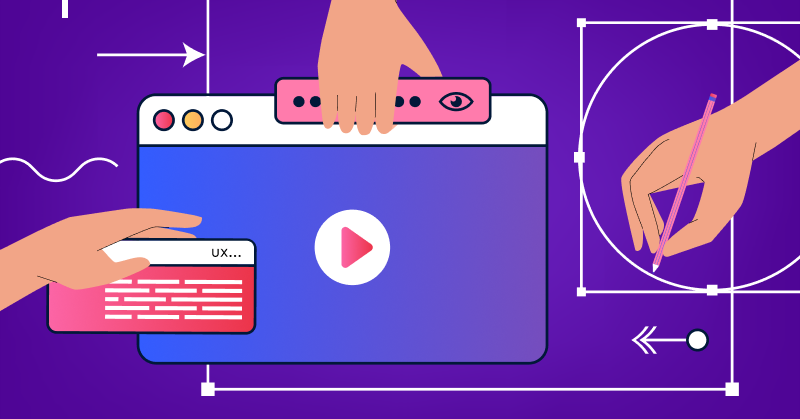
Motion UI & UX Trends 2026: Modern Web Design Guide
Explore Motion UI, micro-interactions, and modern UX trends shaping web design in 2026, enhancing engagement, usability, performance, and user satisfaction.
Read More

Boost Your Sales With Our Creative Christmas Web Design
Christmas-themed UI/UX design boosts user engagement, enhances shopping experiences, highlights festive offers, and increases sales by creating visually appealing, interactive, and seasonal website designs that attract and delight holiday visitors.
Read More



